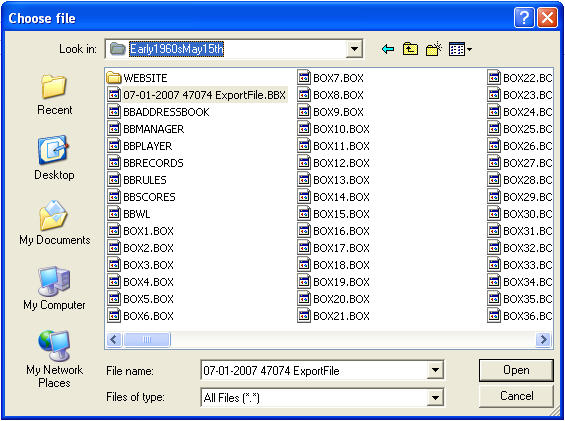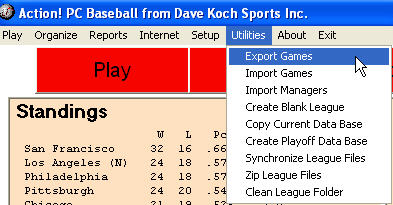
Instructions on Exporting / Attaching files to send via e-mail
1. Utilities-->Export Games
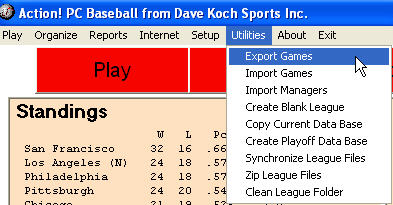
2. Choose the game or games (series) that you want to Export. Make a note of which folder you are saving it in. Typically you will save it in your active league folder.
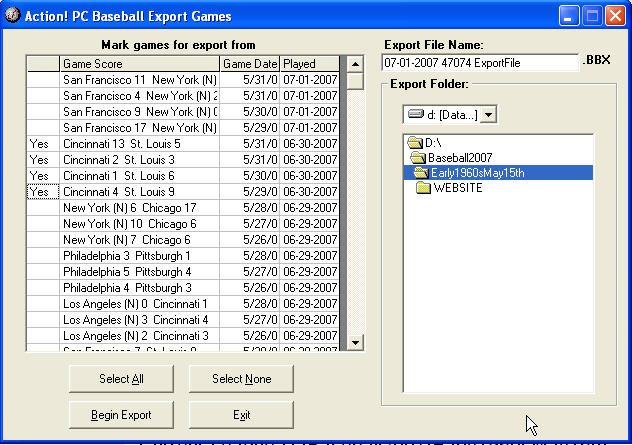
3. Once the Export is complete you will get a message from the software. Make note of the NAME of the Export file, which ALWAYS ends in .BBX
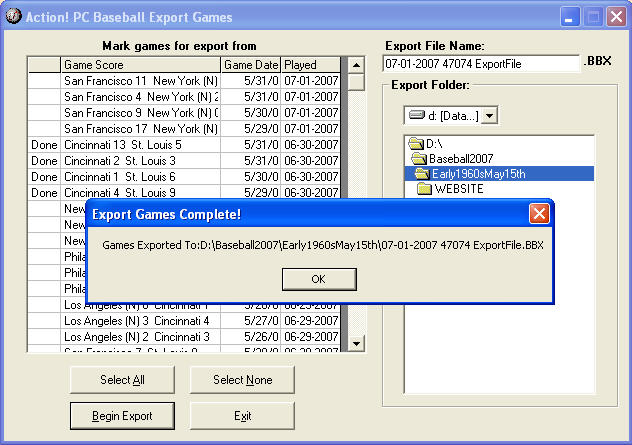
4. Attach the export file as an e-mail attachment as you would any other file. As you can see I have it in my Baseball2007/Early1960'sMay15th folder.
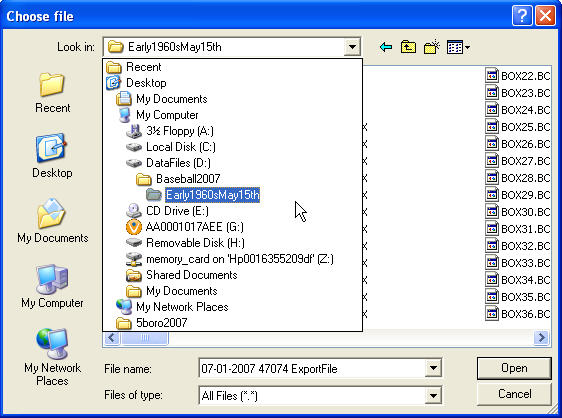
5. As you can see I highlighted the exact export file I just previously created. Once it is attached to your e-mail, you can send it so I can import it into the main file.